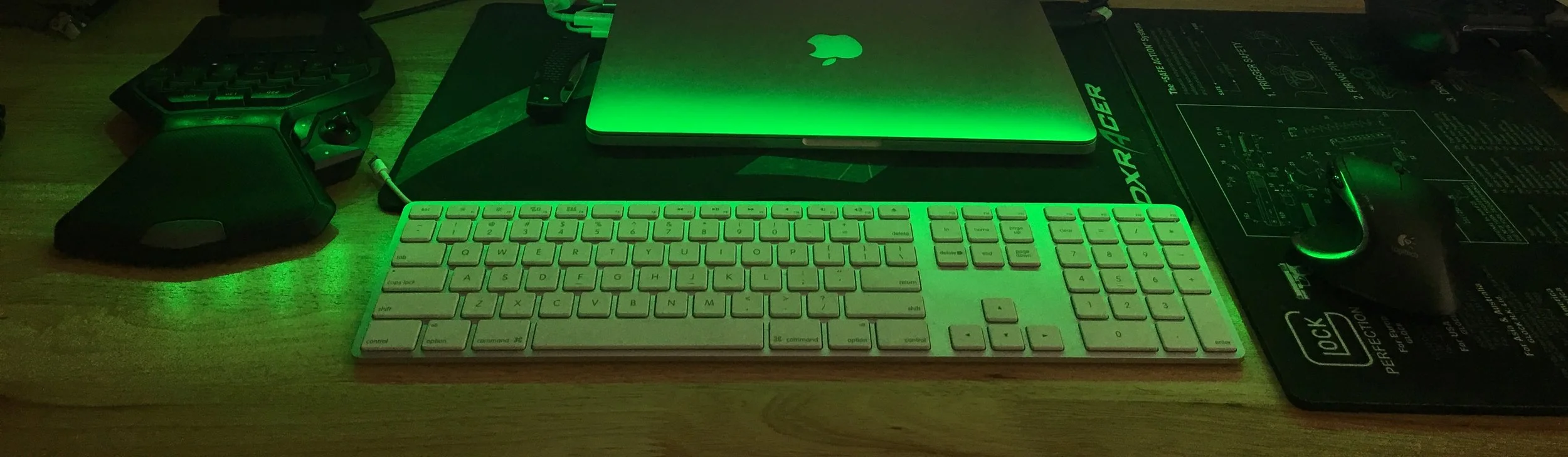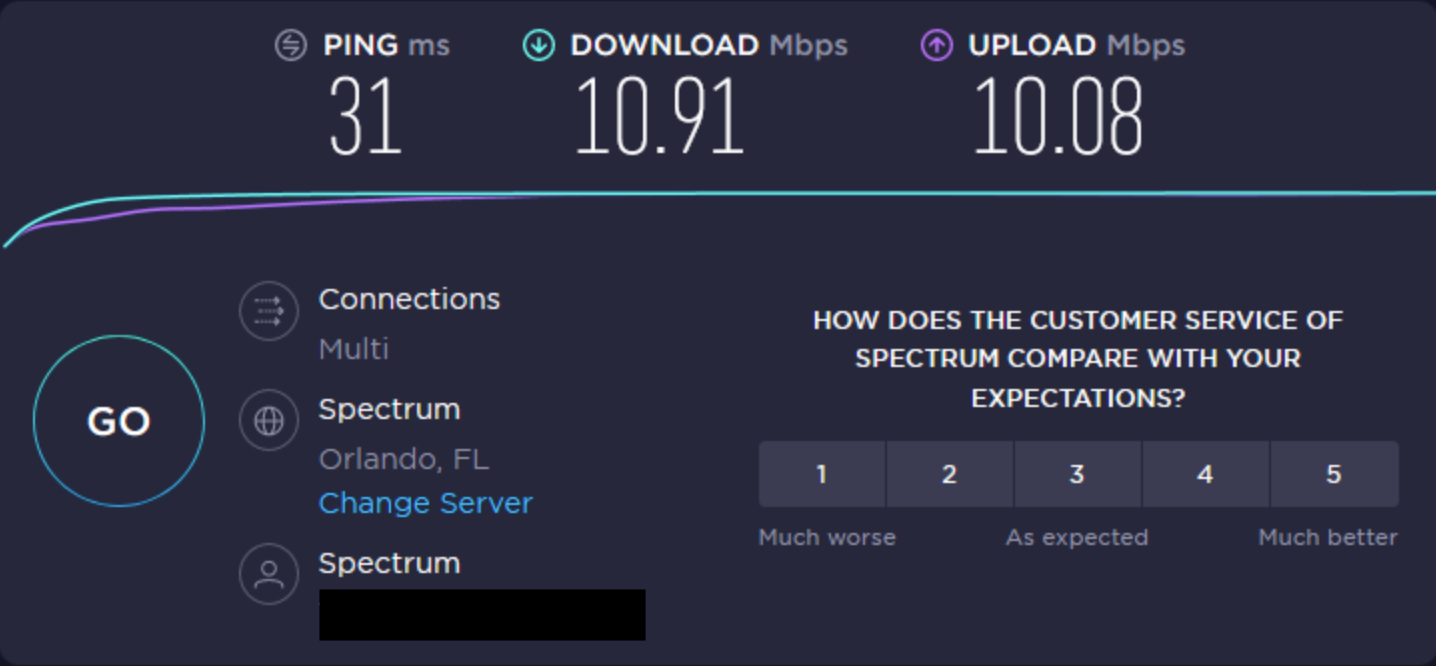The Dell T30 Remote VPN and Remote Backup Server
/This will be a lengthy post about why I went with a Dell T30 instead of something like a Dell R710/720 and what the configuration ended up looking like. Trying to keep length and interests in mind, the reasons “why” we bought a Dell T30 will be towards the bottom and the more gritty details will be towards the top. We will break this into sections. The first being Remote OpenVPN, second being Remote Backup, and the Why’s and other thoughts. Let’s dig in!
The Dell T30
Before we can talk about the configuration, we really need to lay out the hardware configuration and host operating system. It is important understand how we got the Dell T30 to work for us when it isn’t the most ideal server. We got our Dell T30 on sale for $299, this is the biggest reason why we went with it. This thing goes on sale all the time, maybe once a month, so you an have equal opportunity to get one also.
Xeon 1225 v5 4core/4threads 3.3GHz base, 3.7GHz boost clock
8GB DDR4 ECC RAM
1TB Seagate Barracuda
If you need to know more check Dell’s website.
Upgrades to the Dell T30
Dell H310 Flashed to IT mode $45
I would recommend the SAS9211-8I in place of the H310 because no flashing is required for it to work. The SAS9211-8I works out of the box with Unraid. $70
SFF 8087 to Right Angle SATA (This will keep you from damaging the SATA connections on the cables when the side panel is closed) $10
32GB DDR4 ECC SNPM0VW4C/8G (ATECH RAM may work I got my RAM from Dell) $30 each
Hard drives
Using old WD 1TB and 2TB Seagate drives for now
I tested a Shucked 8TB EasyStore (white label) and it worked with my Dell T30
The 10TB EasyStore White Label drive did not work with the Dell T30, SATA 3.3V Pin issue
Hard Drive Configuration (Mine are at least 10 years old)
1TB Toshiba NVME for Virtual Machines (unassigned device)
Last but not least, Unraid Pro $129
Unraid
Obviously we will be using Unraid as our OS because the T30 has limited drive space and it is important to me that the OS can run from an USB Thumb drive. While there are other distros that can run off a USB thumb drive, there is just something about Unraid that allows you to go from a basic NAS to a server that can do pretty much everything in a few minutes.
Originally for this project I considered CentOS 7 and doing all of the leg work to mimic Unraid as closely as possible. After getting the CentOS 7 web ui working and a container working, I realized just how lazy I have become and stopped. It took me about 3 hours MAYBE to get the Dell T30 setup with Unraid. That time includes setting up SMB and NFS shares, CentOS and Windows VMs, OpenVPN, and configuring the array and such. You really can’t beat the deployment time. So anyway, it didn’t take me an unreasonable amount of time determine that I should just buy Unraid “Pro” again.
Remote VPN
Let’s say I’m traveling or just working remotely and decide to connect to the hotspot “FBI Surveillance VAN 1” outside of my hotel. Well after connecting to the hotspot and using OpenVPN client I can route ALL of my internet traffic through my OpenVPN server at home and it’s entirely encrypted. This is important because, let’s say I forgot to pay a bill or need to look at some document that contains personal identifiable information (PII), having my own VPN helps me ensure that 1, a spoofed Wifi hotspot or shady hotspot isn’t going to magically get my PII; and 2, since I control my VPN I also don’t have to worry about my web crawling being harvested.
In the diagram, our Client first connects to Cafe Hotspot, once the connection is establish we connect to our OpenVPN Server all the way at home. After the connection is established, all internet traffic is encrypted and routed through our OpenVPN Server. We can use the VPN to literally do everything I would normally do on the internet without worrying about any data being harvested. Well, that is assuming you can trust your ISP at home.
Perks of a VPN
I have full access to my Unraid server so I can do some fun things like:
Directly manage or update the server remotely
Store data, images, video, on the server
Access information, images, video, etc that I may have stored on the server
Send the server video encoding jobs
I could access other computers, routers, cameras, or other devices in my home network
Watch movies from my home server that isn’t other wise directly web accessible
Or as a perfect example, upload diagrams to Squarespace because the WiFi I am on at Starbucks is somehow preventing uploads to their site.
How to setup OpenVPN with Unraid
Honestly, there really isn’t a better way to show you guys how than with a video. When it comes to videos, there is only one guy who does it best, Spaceinvader One.
The Gist of the Setup
Using Community Apps in Unraid, download OpenVPN Server
Create your user
Configure your router to port forward UDP port 1195 (or whatever you choose)
Enable internal network access
Optionally enable DNS forwarding for AdBlock (pi-hole) purposes
Configure you domain or sub-domain to forward to your OpenVPN server
Export your user profile
Import your user profile onto your cell phone, laptop, desktop, etc
Profit???
Unraid to Remote Unraid Backup Server
Now that you, hopefully, understand the gist of how we can use a vpn to connect to an Unraid server, let’s expand that idea a bit to see how we can use this to backup data on one server to another. Below is a diagram which helps us paint a picture of what this all looks like in a very simple way.
Diagram Explanation
Essentially what is happening here is, my home Unraid server hosts a Windows VM(Virtual Machine) that uses OpenVPN to connect to the remote VPN server. The Windows VM has access to both the local SMB share and the foreign SMB share on the remote server. Both servers are hundreds of miles away and are connected as if they are on the same network (well the Windows Virtual Machine anyway).
How do I transfer data between servers?
Well, the simplest way is to literally drag and drop files from one SMB share to the remote SMB share. That is a very simple way to backup data between servers. However, typically I will periodically run the Robocopy command in Powershell to mirror both the local SMB share to the remote SMB share, so they are identical.
Let’s look at the Windows Server 2016 VM hosted at home on my Unraid Server.
What you are looking at in the picture above is the Server 2016 VM connected to my home Unraid Server and the remote Unraid Server. In the left most File Explorer window, you can see that I have the “ISOs” SMB Network share open and on the right most File Explorer window, I also have the remote “ISOs” SMB Network share open. Observe how both windows have different IP Addresses. From this you are able to ascertain that the Windows VM is in fact connected to both Unraid servers at the same time through OpenVPN. Pretty freakin’ cool if I do say so myself.
This is what a drag and drop of isos looks like
Again, we can observe that both File Explorers have different IP Addresses and we can see that it will take approximately 40 minutes to transfer the 4GB Windows 1809 iso from one server to the next. Hell yes!
Speed Test
Next up we can take a look at what kind of “speeds” I can expect between servers. Now, this is greatly affected by my friends Download speed with his internet provider and my Upload speed from my internet provider.
What we can observe here using Fast.com, is that I am able to download 11 Mbps and upload 12 Mbps all through his internet connection. Remember, I have a tunnel from my Windows VM that routes all internet traffic through the remote OpenVPN Server. This is obviously not the best connection ever but it also isn’t that bad either.
Let’s see what speedTest.net yields.
All of the Whys!
Why a T30?
Great price when on sale $199~299
Decent CPU with QuickSync and Virtualization Support
Ships with 8GBs of DDR4 ECC RAM
Low Power (my UPS reported 0 watts at idle)
Quiet AF
Warranty
um…….
Comes with a 1TB hdd?
Dell has a pretty decent 30 Day return policy should you decide it’s not for you
Similar CPU performance to a R710
Small Form Factor?
Plenty of IO options
More modern easy to use BIOS
Great for an introduction to homelab/homeserver stuff
Dell T30 Cons
Limited drive expandability
Supports up to 4 drives out of the box, 3 if you plan to use the DVD ROM
CPU only supports 16 PCI-E Lanes
On-board NVME is disabled by Dell (probably due to limited PCI-E Lane support by the CPU)
No additional power for PCI-E devices
No hotswap drive bays
No idrac or remote access capability
Only supports up to 64GB’s of RAM
Takes up a lot of space if you put it on a Rack (4u)
1GbE on-board
Limited online support
No Internal USB support
Why not R710?
Originally I had purchased and planned to use a Dell R710 but had so many issues that I wasn’t able to fix without dropping more money, I went for a totally different system all together. It was a gamble of a purchase and I got burned. I probably would have continued to use the R710 despite most of the issues if idrac was accessible. The server would not respond to any IPMI, ssh, or web ui requests and was insanely loud, so that lead me to Dell T30 instead. Had the R710 worked fine, I would have been a happy camper.
R710 Pros
Cheap AF, $200 shipped can get you
72GBs of DDR3 RAM or more!
Redundant Power Supplies
Quad 1Gb NICs
iDRAC 6
Dual CPU’s
3 PCI-E Expansion slots (half height and full)
Rack mountable (for me anyway because I have a server rack)
6 Hot Swappable Drive bays (accessible from the front!)
Cheap used parts galore
Tons of online support
R710 Cons
Old AF, better options for a bit more money… Looking at you Dell R720
Different versions on the used market which means your backplane could be SATA II and it’s hard to tell from online pictures.
Power Hungry
Can be a loud out of the box (See how to quiet down this mofo)
I don’t believe you can have additional power for GPU’s and such (could be wrong)
Uh…
Why Unraid Pro?
I already owned the Pro license from when I was initially experimenting around with the R710. I managed to cram in 6 hard drives, 2 SSDs, and 2 NVME SSDs into the thing, thus, requiring the Pro License. For the Dell T30 this is clearly overkill for now.
Other Thoughts
If I had to chose again, which server I would buy to put at someone else’s house, like my parents or friends. I think I would go with the Dell T30 again. Now this is only because it doesn’t really do anything and is a nice size to just store somewhere. Sure there are probably a million other options but I feel like the Dell T30 isn’t a bad one at all. Now if said friend had a rack like mine does, I would definitely try and pick out a competitively priced R720. I think in 2019, the R710 just poses too much risk. Risks being; power, old parts, and poor cpu performance.
Better ways to backup and connect two Unraid servers?
Of course, the best back up solution is the one you don’t have to interact with. Now my solution is very chosey, on purpose. As in what items I intend to back up. Between Google Drive and the T30 the stuff I care about most is definitely protected. Also, to mention my offline FULL backup.
Other ways to achieve similar backup methods of the top of my head.
Rsync between two Unraid servers directly
Syncthing Application within Unraid
and probably a billion other ways
My way was the easy way because it was all pretty much ready to go before I even began thinking about remote backups. You really need to think about what way you would like to approach a similar solution to fit your needs. Unraid gives you the power to solve a problem with multiple solutions! So take advantage of and try different approaches until you find the one that works best for you!
Yes, both servers have OpenVPN Server running as a container.
From time to time it is important to be able to reach both servers from a hotspot or well remotely in general. So, both of my Unraid servers have OpenVPN running so I can tinker with them or mask my internet activity as needed. It’s pretty freaking cool.
Dell T30 for Plex?
Plex recommends a CPU PassMark score of 2000 Points for a single 1080p stream. The E3-1225 V5 clocks in at 7820 according to PassMark. So yes, it can be used for Plex but you have to consider how many streams you have going at once. You should also consider somehow using QuickSync with this CPU and Plex for ultimate performance (if that’s a thing).
Dell T30 for Minecraft or game servers?
I can’t answer this entirely however the Dell T30 is capable of hosting Minecraft while doing everything else. You should be aware though, I only have 4 people on at any given time, so the load hasn’t been to crazy yet. This is the only game server I have tested. I have a feeling though as the world gets more filled out with structures and more exploration things might change. My Minecraft container has been running 3 months strong however and I haven’t had a complaint from anyone yet. Below is a screen capture of the server while 2 people are playing Minecraft together.
Happy?
Yes, so far so good. The Dell T30 has been running on it’s own for almost 2 months now and I haven’t experienced anything I would consider preventative issue to keep someone from buying it. I’d buy another one for this kind of project again. Especially if I was going to put a server at someone else’s house and trying to be respectful for power usage and noise.
Would you like to know more?
Check out the video…. Thanks for sticking around.