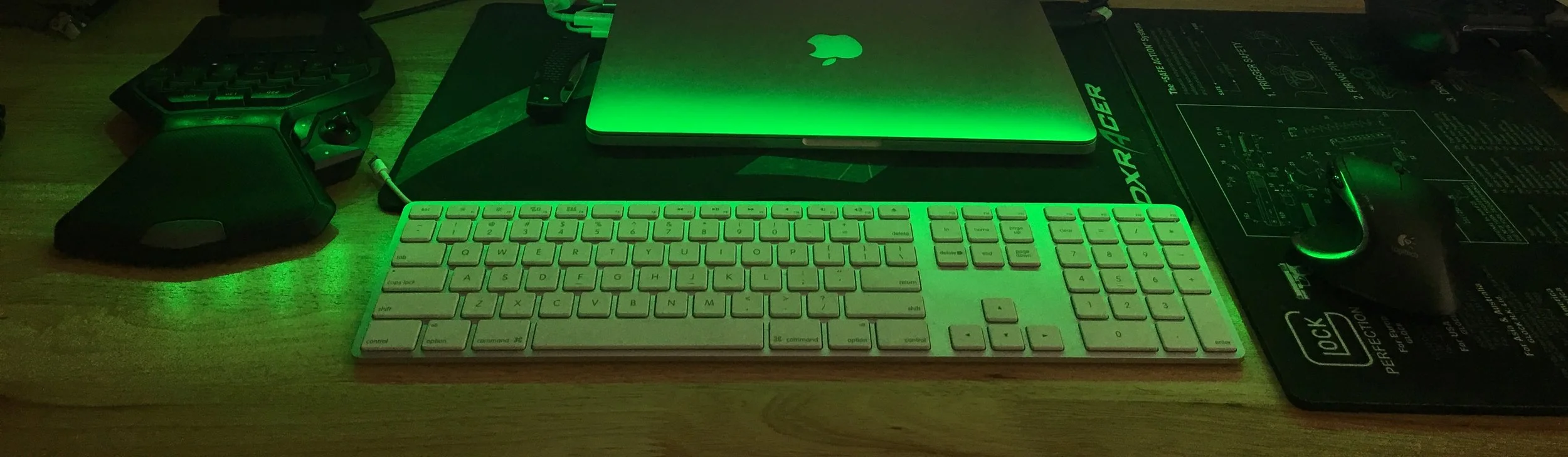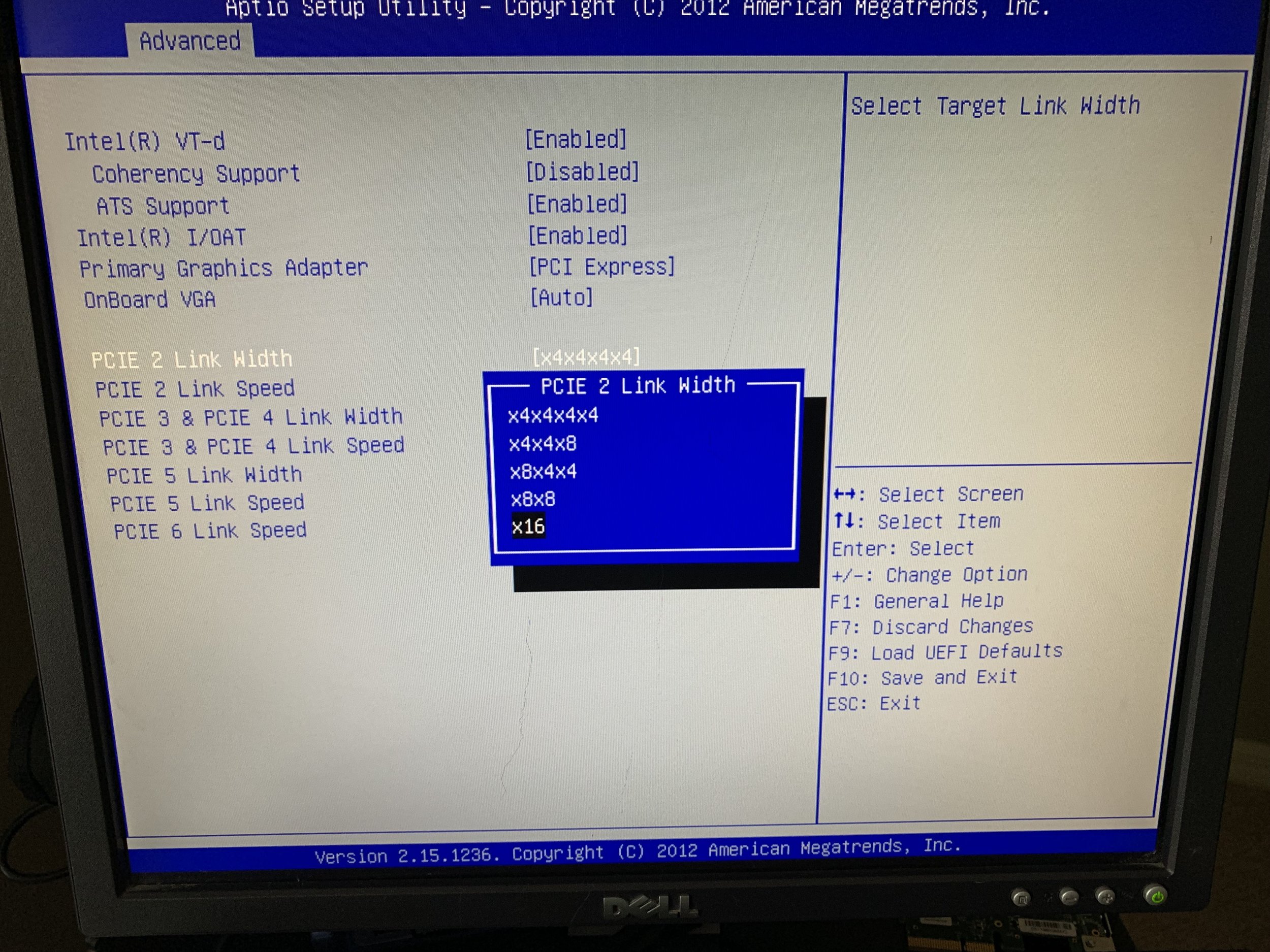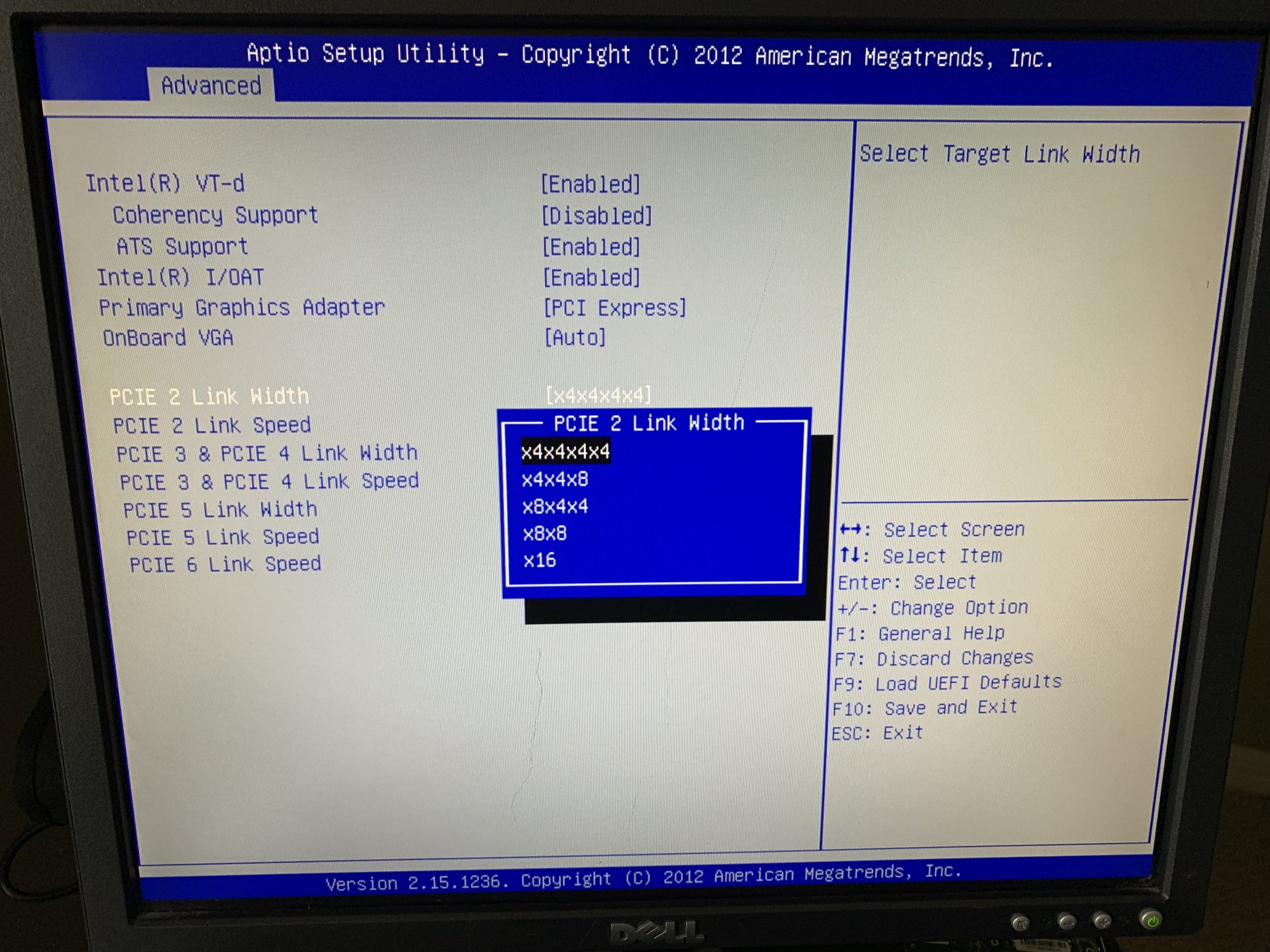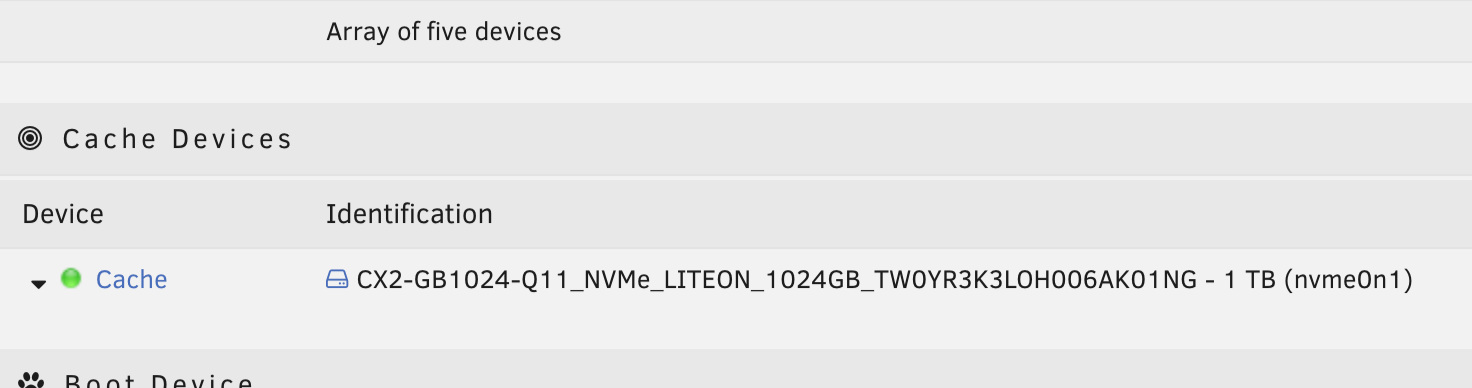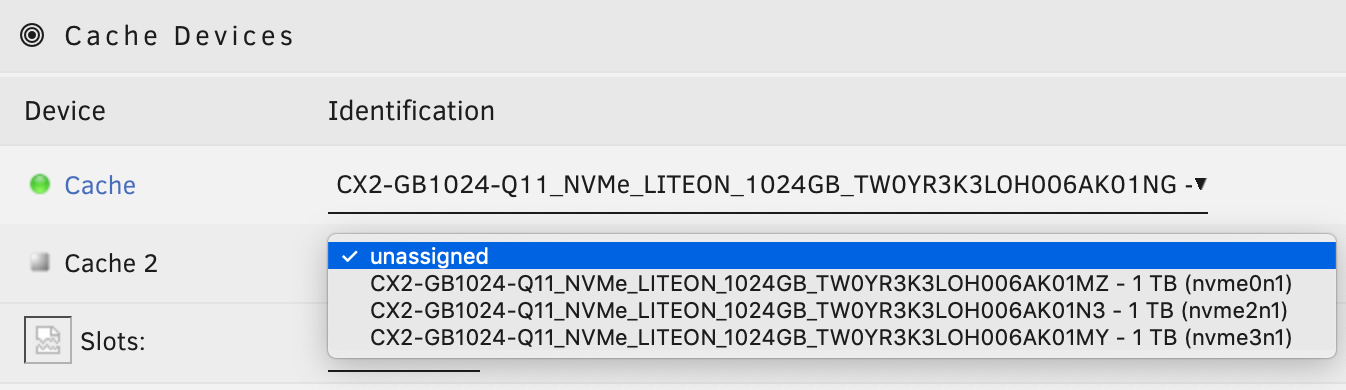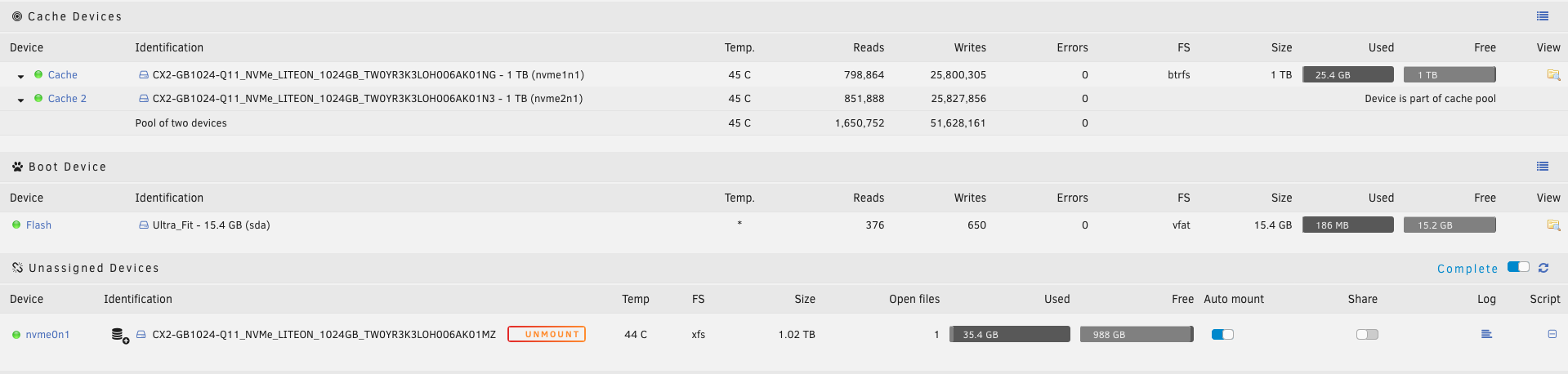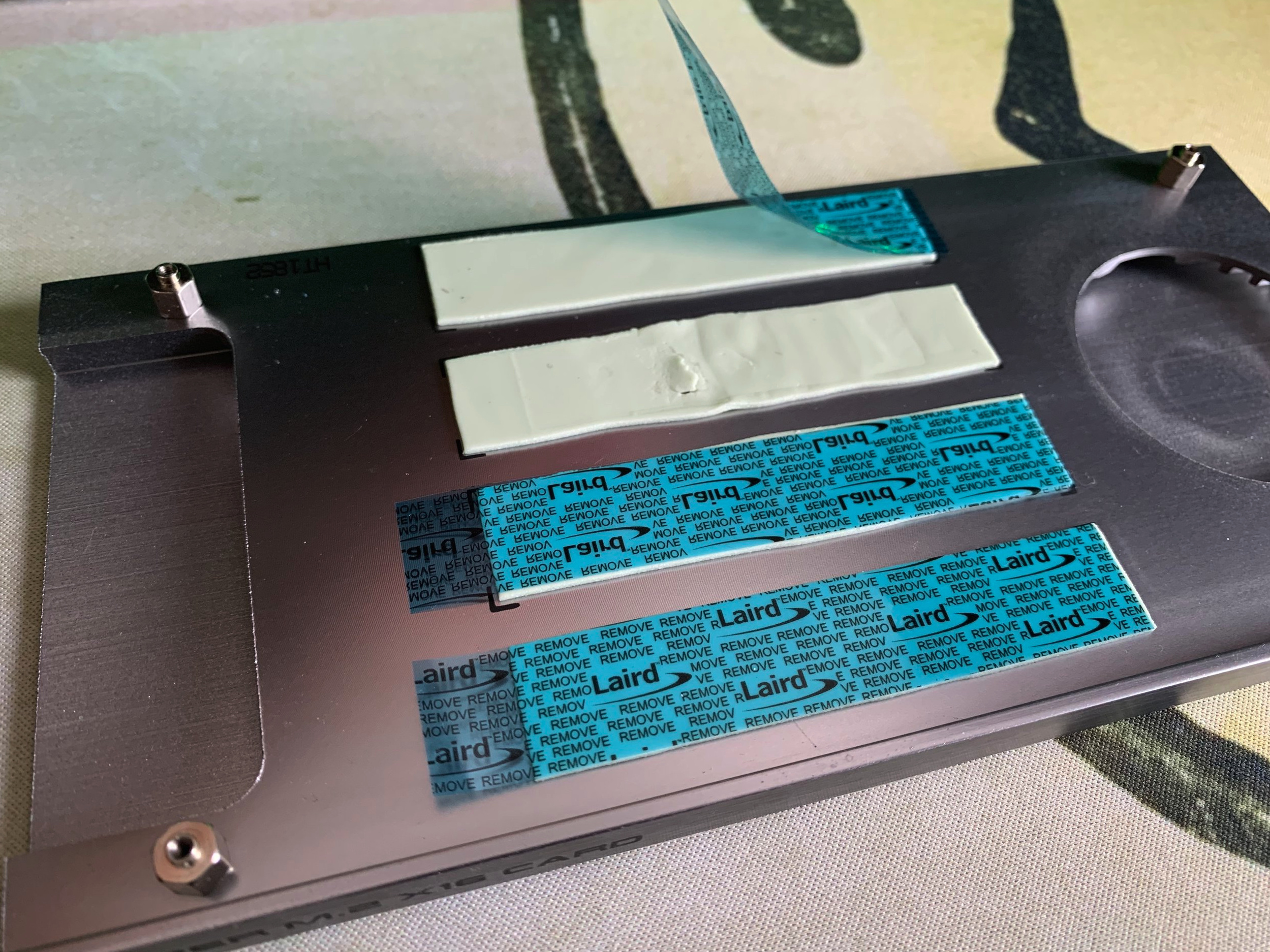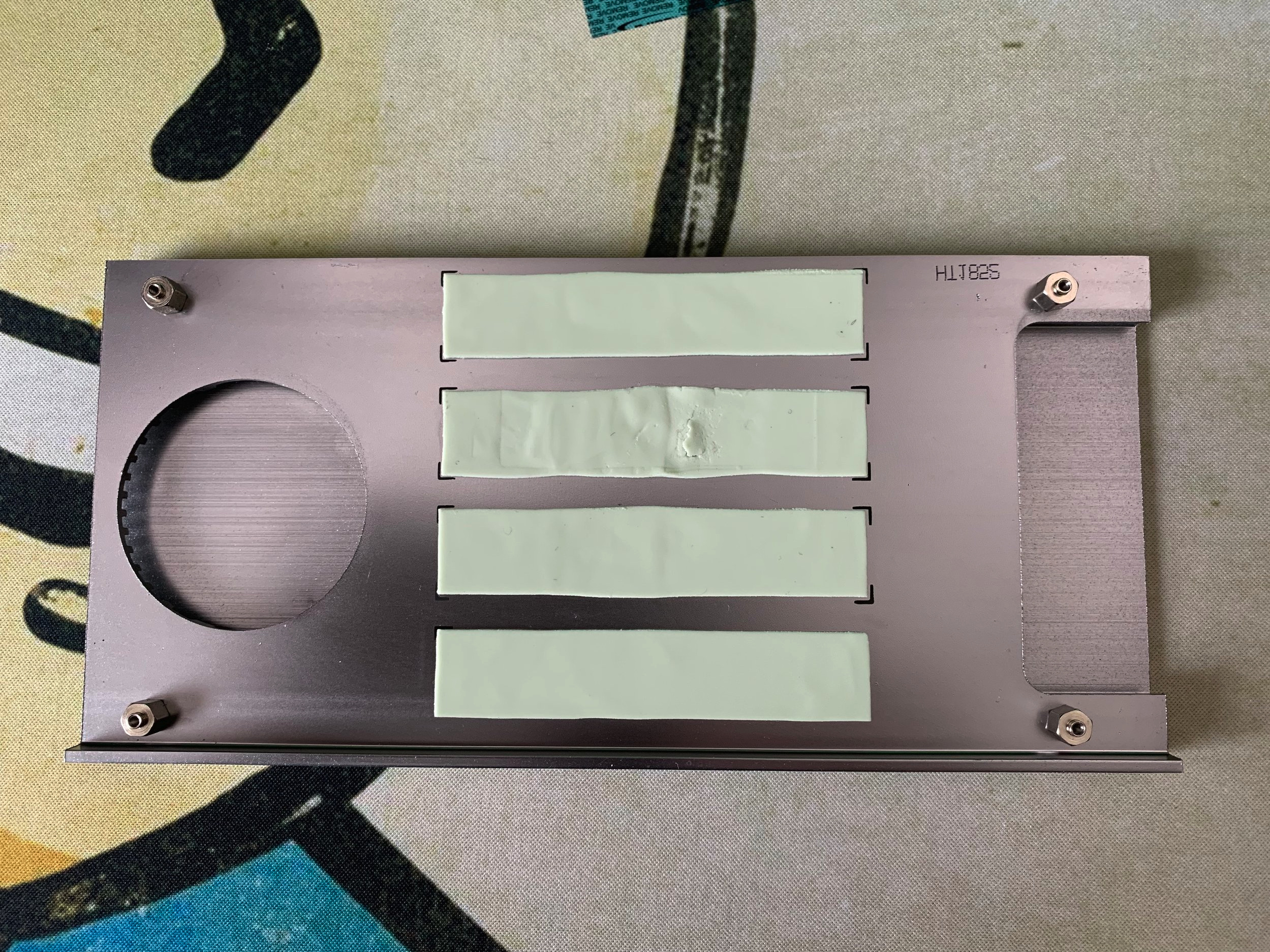ASUS Hyper M.2 NVME PCI-E Expansion Card and Unraid
/This expansion card is absolutely amazing for adding additional high speed storage. I’ve been so happy with it, I felt like it was necessary to write a post about my experience with it since I purchased it back in August of 2018. Let’s get started.
4x NVME M Key Slots
I can’t believe a product like this is not more popular. I have been looking for something like this for a very long time. However, everything I found on the internet was some insanely expensive, proprietary expansion device. Most of the other products I found were dual slot expansion cards BUT they only supported 1 SATA B Key or 1 M Key SSD. Today, Gigabyte and AsRock have a similar offerings and as far as I have seen all of them work with Unraid.
Gigabyte (Good Luck finding one)
The key take away from this is, now I can have incredibly fast NVME storage for my cache drives and still have two NVME drives for virtual machines or well, I guess anything else. Having 4 NVME drives available to my server is just amazing, without this tech, something like this would just not be possible without spending thousands of dollars on some specialized server.
Before You Buy
You must know, all 4 NVME drives may not show up in your BIOS if your motherboard doesn’t support bifurcation and your CPU must have enough “lanes” available.
What do I mean by this? Well the bifurcation is a motherboard feature that allows a x16 lane to be split into smaller lanes. So if we were to use all 4 slots on the expansion card, the x16 lane would split to a x4x4x4x4 lane. So now each NVME drive has it’s own x4 lane. Also, you can just use 1, 2, or 3 SSDs. You do not have to fully populate the expansion card for it to work. So you checked your motherboard and it does in fact support bifurcation. Great. Now what about that CPU?
For our first example, my gaming computer has a 5960x, if I go to Intel’s website I can see what the “Max # of PCI Express Lanes” is. In this case it is 40. Well, my GPU takes up 16, then my NIC takes another 4, then my NVME drive takes 8, and I think you get the point. You can see just how quickly you can lose lanes. It’s important to know how many lanes your CPU has and how many are available if you use a card like this. Unfortunately, you can’t just slap it in and be off to the races. You have to do research before you buy it.
My Build
I don’t use this card in my gaming rig. It is in my Unraid server, which if you are curious about you can read all about here. I am able to use this card because my AsRock EP2C602-4L/D16 motherboard supports bifurcation and my dual Intel 2670s have enough lanes to support this card and the many many other PCI cards in my system. Pretty straight forward stuff here.
My Use Case
How do I use this card and 4 NVME drives you ask? Well, I have 4 1TB NVME SSDs and 2 I allocate for a RAID 1 Cache setup. I think it is pretty normal for most people to use two SSDs in a RAID 1 cache so that’s what I chose to do also. The other 2 SSDs I decided to do something fancy with.
I downloaded an App from the Community Apps Plugin called “Unassigned Devices”. This plugin allows me to leave hard disks outside of my array and cache so that I can use them however I please. I left two of the NVME SSDs unassigned on purpose. One of the SSDs is used to store my virtual machines in Unraid which gives me a HUGE performance boost and the other is a temporary storage folder where I can send and receive data that I don’t want to be cached or added to my array. Thankfully when you search for Unassigned Devices, the only result is this one plugin as seen below.
From here it is pretty straight forward. You can assign the NVME drives you want as cache drives and/or leave them unassigned for use later. The choice is yours! You have the power!
Hmm… What else?
10 out of 10, I would buy this again. The best part is that NVME drives continue to get larger storage capacities and they become more affordable. I’ve been super tempted to buy a second one just to have on hand but they are becoming increasingly rare. Thankfully I have my hands on one so I can do continue to do interesting things with it in the future as needed. I’ll definitely be keeping an eye out for when Asus replenishes their stock. More pictures?