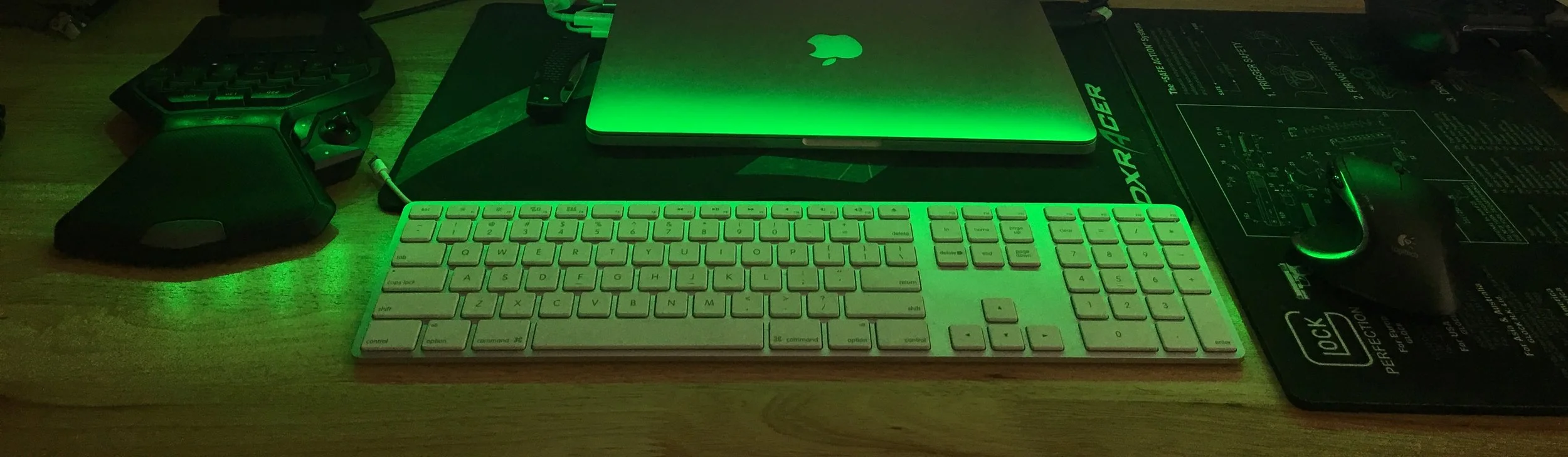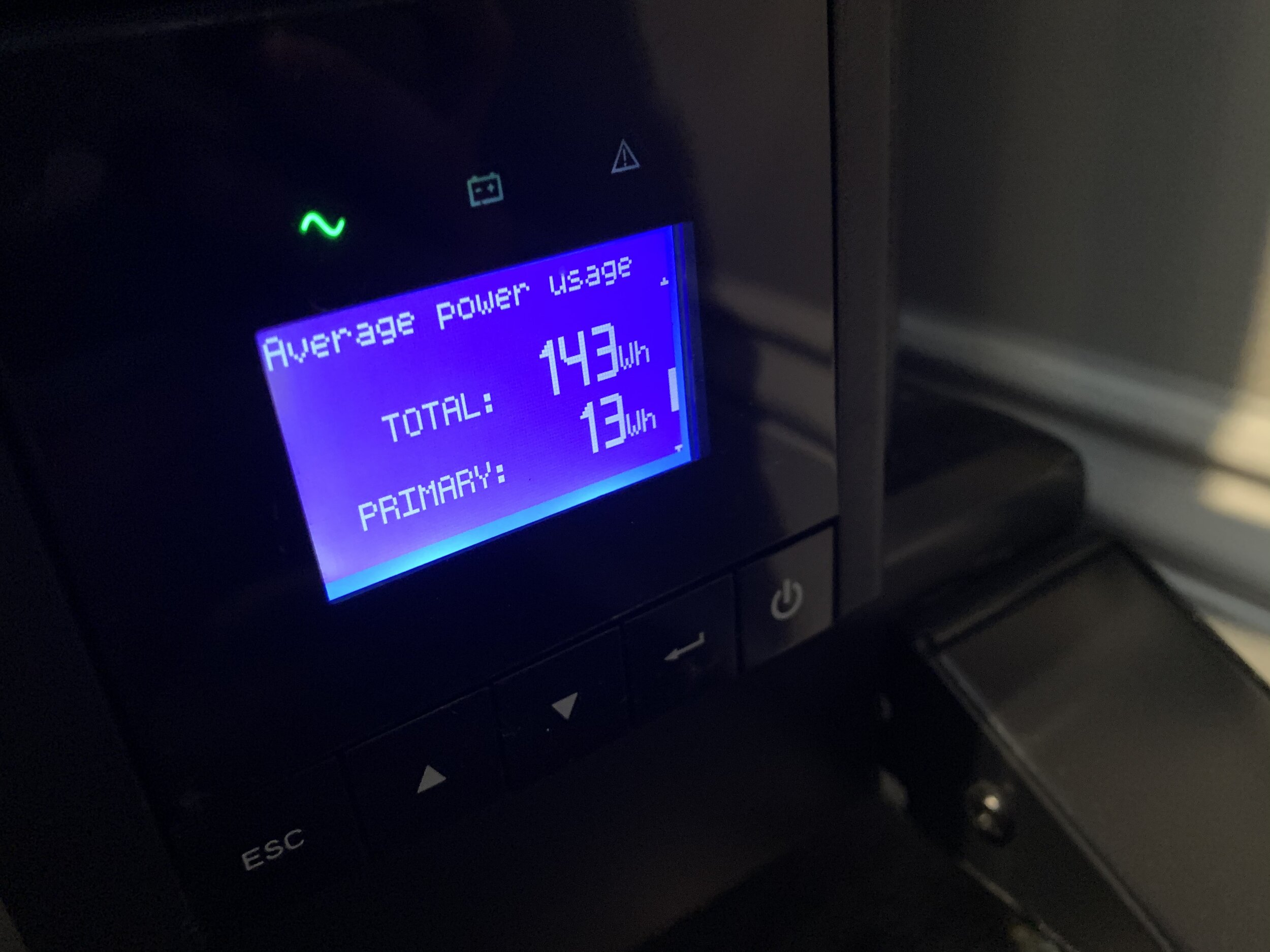Cooling my Home Server Closet with the AC Infinity Airframe T7
/I used the AC Infinity Airframe to bring down my server closet temperatures because the room was always sitting around 90°F or more. This installation is what worked for my specific situation which you may be able to adapt in your home. You could also do this for an Audio/Video Closet or Network Closet. It’s a fairly inexpensive solution that barely just works for my setup.
Proper Way
The proper way to install these vents would be to have an intake at the base of the door and then an exhaust at the top of the door. This will get the best and most amount of air to circulate. Furthermore you should also exhaust the air back into the house, preferably into a large area; like a hallway, living room, dining room, or den. Also if you have the option similar to my home, you should exhaust near the AC Return, so the hot air can be pulled back into the unit cooled and cycled back into the home.
Pretty much exactly as the picture shows from AC Infinity themselves.
You should not
Vent air into the attic because you will waste money by essentially cooling your attic with all the air being vented into it. Also, mildew could build up in the attic which is just gross.
Vent outside, you will imbalance your entire heating and air system and waste money on the inefficiency of the disrupted air system.
Just adding cold air into the closet might work but if you are concerned about money and power then it is an incredibly inefficient way to handle this. Plus, the hot air has to go somewhere.
Possible alternatives
Exhaust the air from the room and use ducting to directly bring the air to your AC Return ducting. You should first check the system to ensure it is capable of handling the additional hot air or you could cause excessive wear on your unit and cause early failure.
A very expensive “closed” system that doesn’t use your homes built in heating and air. So the server room or closet would be sealed and have it’s own AC Unit and intake and exhaust system, this is most ideal but can be extremely expensive.
My Way…
I definitely did not practice what I preach here. This is because my wife did not approve of the aesthetic of the vents in the doors of my server closet. However, I did get approval to instead install the passive ventilation grille in the laundry room. This is less than ideal but it should still work. The reason it does work is because the laundry room door always stays open thus allowing any excess heat to escape back into the house.
I bought these two things to make it happen.
Airframe T7-N (intake)
The Proper Way
Let me first leave you a diagram with what I originally wanted to do as to illustrate the best possible results. Remember the only reason that I didn’t do this is because of purely aesthetic disagreements. The plan was to install a vent at the base of the door to the server closet allowing cool air to enter it and then exhaust the hot air from above the door frame into the hallway; where it then would be pulled into the AC Return or expel back into the house as a whole.
This is basically the floor plan for the area where the server closet is. It’s 6 feet wide by 3 feet deep, with 10 foot ceilings. A perfectly nice size room that is mostly centralized in my house and can store my network rack and server rack for my homelab activities.
My Alternative Approach
The way I ended up doing the installation is way less than ideal but it was the only way that my spouse would agree with my plans, thus my hand was forced to do what the diagram below depicts. However, despite the less than ideal approach, it still worked out wonderfully.
What you see here is that I have installed the AC Infinity Airframe T7 into the back top corner of the server closet and am exhausting the hot air into the laundry room. The 1 inch gap at the base of the door is acting as an intake for all the cool air from the hallway. Thankfully, that gap seems to allow for just enough cool air to enter into the closet and help control the temperature much more reasonably for now. We also leave the laundry room door open pretty much 24/7/365 so the hot air in that room does escape and make it’s way into the AC Air Return. So far I have not had any issues with my setup. Again, this is technically improper but the only inexpensive solution given my available options.
The Results
Before the installation the room would be between 90°F and 100°F. Now it always sits at 80°F and can drop to as low as 74°F in the Fall or Winter. The systems typically sat at the high 70°C and 80°C range but have dropped to between 40°C and 50°C range, with the Airframe T7 installed.
The graph below shows the average temperature for each month indoors and outdoors. The outdoor temperature was taken between 3pm and 4pm everyday. I manually logged the temperatures of the inside of the closet at very random times, there was some consistency but it was more random sampling than anything. This isn’t an exact science here but I’m confident enough in the numbers.
Update May 12th, 2021
I decided to add the average CPU temperature of my Ryzen 3700x Server, my UniFi US-16-150 Switch, and my UniFi US-16-XG Switch as well. This way it will help give us a better understanding of how the actual systems temperature have been.
Average Temperature °F
I will update this graph as time goes on. I’m planning to get a full year of data on here to really help give us an idea of how this thing handles the summer months. So come back and take a look to see this update over time.
Here is what it all looks like all said and done.
View from inside the Server Closet to the inside of the Laundry Room
Everything in the Server Closet
Here is exactly what I have running in the server closet.
A custom Unraid server that you can read all about here
3700x
64GB RAM
And much much more!
AT&T BGW 320
Temporarily have the Cyberpower CP1500PFCLCD
I do have 2 other servers in the closet as well but they do not run 24/7 like my primary Unraid server. Both of them are tests servers and are powered off 98% of the time. If either one of them were on all of the time, the current exhaust fan probably wouldn’t be enough. If worse came to worse I could add a second unit or maybe even widen the gap underneath the door. As of right now all the systems are only using about 175 watts to 215 watts. I’m not sure what peak power usage is but at the time of writing, I have 3 friends on Minecraft, 1 1080p Plex Stream, and 2 friends on the Rust server (all handled by my 3700x Unraid server), and it’s 188 watts total.
Here are a couple pictures of the UPS LCD panels displaying current power draw. (•_•) / ( •_•)>⌐□-□ / (⌐□_□)
Questions?
Why did I buy the Airframe T7?
There are a bunch of reasons why I bought the Airframe T7 and I think the best way is to just list them out.
“Smart” settings. Set a target temperature and the fans will kick on or turn off at that temperature.
It comes with a thermal probe.
The black version is very stylish and in my opinion looks the best. The white version is fine but it’s not nearly as pretty as the black one.
It seems user serviceable. The fans seem to be pretty simple to replace. They are 120mm fans by the way.
The LCD panel can be “locked” so if you have a kid you can lock the buttons so the settings can’t be changed. Although a smart kid will figure out they just need to press the right icon long enough to unlock it.
Plenty of options to basically run the fans how you like.
Relatively quiet, at lower speeds.
Things I don’t like about the Airframe T7?
The LCD panel can’t be rotated if you use it vertically. But honestly, it’s really not a big deal.
That’s it….
How loud is the AC Infinity Airframe T7?
It is 45 decibel at speed setting 6, this is the highest fan speed setting. One thing to note here is that, this is installed in the wall with the door to the server room closed. Also this sound sampling was with my phone so it could be more or less quiet . Also also, I was standing just in front of the door maybe 3 or 4 feet away. When the house is perfectly quiet I can hear the fans from pretty far away but it is just faint enough to forget they are spinning away.
How much power does the Airframe T7 use?
Testing with my UPS (uninterruptible power supply), I saw between 10 to 20 watts.
Why did you install the Airframe T7 vertically?
There wasn’t enough space in the corner between the two studs to mount it horizontally.
Are the fans reversible?
Yes.
Is there a better way?
Yes, install two units. An intake at the base of the door and an exhaust above the door frame.
What would you do differently?
One thing I would do is run both the temperature probe and power cable up into the attic and down to the network rack on the wall. This way the cables would be hidden instead of strung out in the open.
What would you have done with a bigger budget?
I would have installed a filter in the ceiling of the server room that had duct with an attic fan that dumped the hot air into the AC Return ducting. The reason I didn’t do this is because I was having trouble finding a good connection piece between the dry wall that could hold the duct and the reusable filter. The game plan was to get a 400 CFM attic fan to pull the hot air out of the closet. Attic fans can be very quiet as well, so I more than likely wouldn’t even hear it running at all. Even if I did dump the hot air into the return and the AC wasn’t running and excess hot air was leaking back into the house, that wouldn’t be a big deal because it isn’t that much hot air and it would all be up high on the ceiling.
Do you have any concerns?
I fear that the 1 inch gap below the door will not allow enough cool air into the server closet during the summer months. I am also a bit weary that 200 CFM isn’t enough to remove the hot air. If AC Infinity ever releases the Airframe T9 Pro, I will be buying that to replace the T7. I’ll drop a link to the one I’ve been eyeballing for over a year.
Anything else I should know?
If you plan on doing anything similar to this and just aren’t sure how much CFM and/or BTU’s you need. There are calculators online to help you figure this out. Basically you need the size of the room and the TDP of your equipment to provide to the calculators to figure out just “how much cooling” you need. I don’t remember now what I calculated originally but I believe it was around 400 CFM. I could probably use an upgrade already….